If your church members aren’t able to attend your church service to hear your sermons because of travel, health conditions, weather, or other reasons, live streaming can be a great solution. Live streaming your church services not only allows you to stay in touch with your current members near and far—it also allows you to expand your reach and touch new lives! Here’s everything you need to know to get ready for your first stream.
Intentional Reach is the leading sermon transcription service provider. Transcribe your sermons and reach three times more people with your message! Get Started
Step 1: Choose Your Streaming Platform
There are many live streaming platforms to choose from based on your needs. The most popular live streaming platforms are YouTube and Facebook Live. Make the choice based on your community. What do your congregation members use more frequently, and which platform will be easiest for them to navigate and access?
If your church needs something more private, then consider using a service like Zoom, Google Hangouts, or Skype. These video conferencing apps are great for controlled, private environments. If you know you’ll only be engaging with your community online, this might be the right option for you.
Step 2: Set Up Your Equipment
Whether you’re doing it all yourself or working with a large crew and budget, live streaming is possible for all churches. That said, you will need some equipment to get started:
Live Stream from a Mobile Phone
If you already have a smartphone, you just found another use for it! Through the app for whichever streaming platform you chose, you can start live streaming your services with a few pushes of a button:
Facebook Live Streaming on Mobile
Here’s how to stream your services from your church’s Facebook page:
1. Open the Facebook app
2. As the admin of your church’s Facebook page, tap Create Post
3. Write a description, perhaps the date and topic of the sermon
4. Then tap Live Video
5. When you’re ready to start, tap Start Live Video
YouTube Live Streaming on Mobile
To live stream on YouTube, make sure your church already has a YouTube account and that live streaming for your channel is enabled. Please note that live streaming on the YouTube app requires at least 1,000 subscribers; otherwise, you can stream live on YouTube using a computer or webcam.
1. Open the YouTube app
2. Tap the camera icon located in the top-right menu
3. Tap the Go Live button
Live Stream from a Laptop or Webcam
If you have access to a spare computer with a built-in webcam or can purchase a webcam for live streaming, this can be used as your main or extra camera as well. As previously mentioned, the YouTube app requires 1,000 subscribers to live stream, so if you’re not quite there, then this method will allow you to work around the mobile restriction and stream on YouTube. A laptop or dedicated streaming camera would also allow you to stream on both Facebook and YouTube, expanding your reach and allowing you to better cater to the preferences of your church members.
Use a Live Streaming Service
If you have the budget and are looking to grow the reach of your church services, then working with a professional live streaming service could enhance the quality of your streams while making the process less of a hassle for you.
Live Streaming for Large Budgets
If you're serving a large church with a dedicated budget, you can purchase top-of-the-line equipment. In these cases, you might consider investing in multiple HD video cameras with the capabilities to process and stream live while filming as well as a crew and media team to run everything. But remember, it’s best to take things one step at a time and do what’s feasible and comfortable for your congregation.
Live Streaming Best Practices
There’s much to manage and figure out when you first start live streaming your church services. Before you jump in, there are a few things you should consider:
What Should You Live Stream?
Before your first live stream session, it’s important to work out the logistics. Consider what would be the most helpful and effective platforms and streaming formats for your community. For instance, should you stream the entire service or would spotlighting the main message of the week work better?
Legal Concerns
When determining what to stream, you also need to consider the legal aspects. Many churches could run into copyright issues with the music, and there are also issues with capturing audience members on camera without their permission.
You should also consider the privacy of your congregation. Would they appreciate it if their announcements were made public to those outside of your church community? Make sure all your bases are covered in the legal realm before streaming.
Camera Placement & Lighting
Live streaming is a visual medium, and things won’t appear as nicely to someone viewing in their home versus someone sitting in a pew. That’s why it’s important to have proper lighting and camera placement for your stream.
The best camera placement is when the camera sits eye level with the speaker. It’s best to avoid unflattering lower angles.
For lighting, natural, front lighting is best. It’s best to avoid windows behind you, because viewers won’t be able to see your face. However, if you can’t avoid that, then a simple fix is adding a few lights in front of you to brighten the face.
Make it Interactive
If your resources are truly limited and all you can do is set up a camera in the back and record your usual sermon, then that’s okay. However, if you’re looking to upgrade your live streams, then it’s important to actively engage with your church members on the live stream.
Try to acknowledge viewers by addressing them in the same way you would if they were sitting in church. Encourage them to comment and ask questions during the sermon by having someone monitoring their questions so you can address them as if they were in the room. Make your live stream viewers feel as if they’re in church with you instead of outsiders looking in.
Take it One Step at a Time
At the end of the day, it’s best to take it slow. Start small with your live streams and ease yourself and your community into live streaming your services. Take your time getting comfortable with the equipment and formatting, then make small adjustments and tweaks as you go. Remember, growth is a process.
Intentional Reach is the leading sermon transcription service provider. Have your sermons transcribed and reach three times more people with your message! Get Started